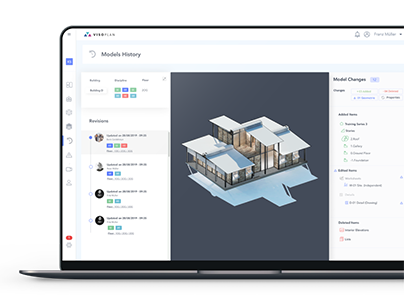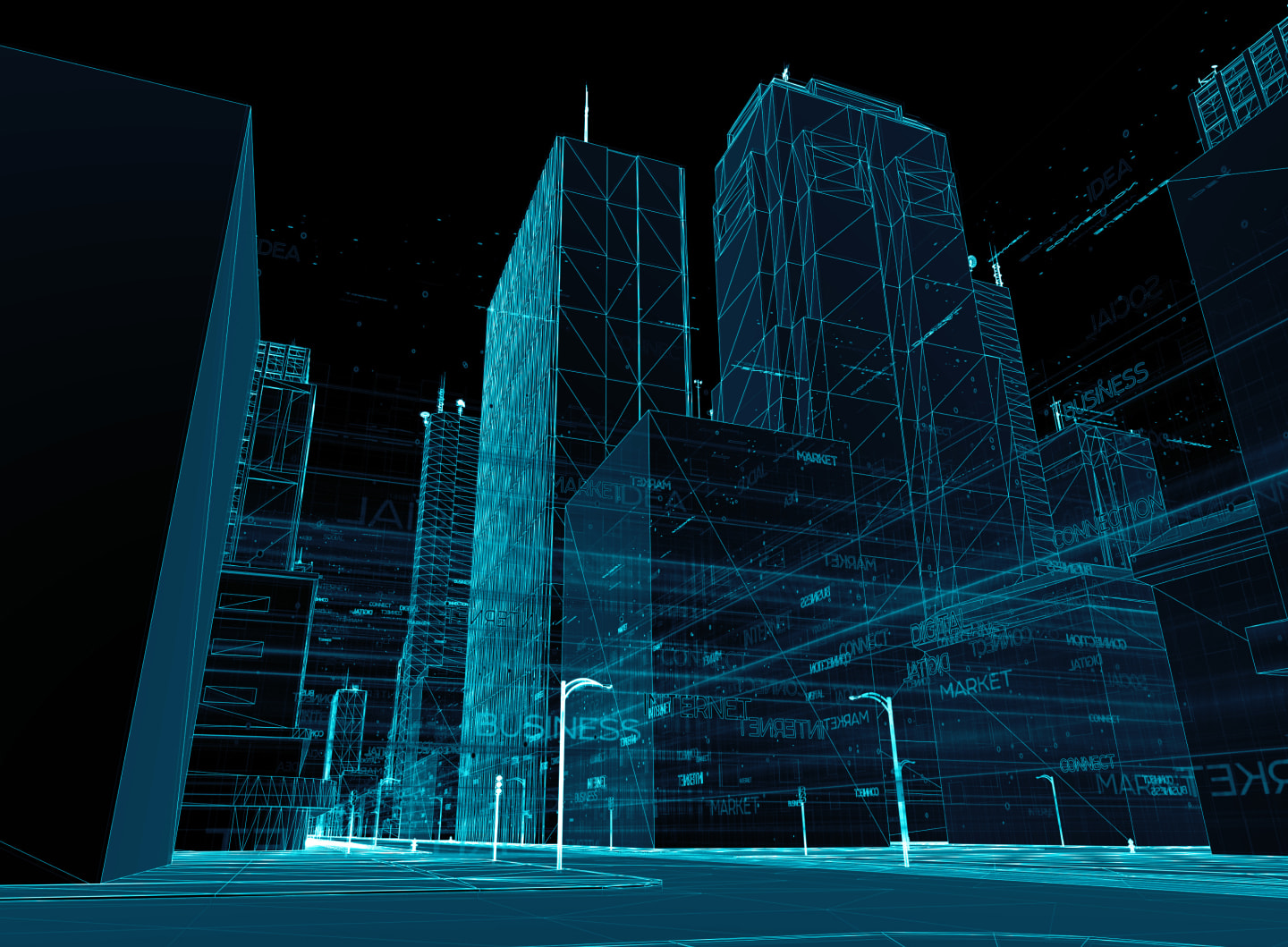

Visoplan's unique IFC Viewer
Performance at the highest level. Supports any IFC Format.
When do you join them?
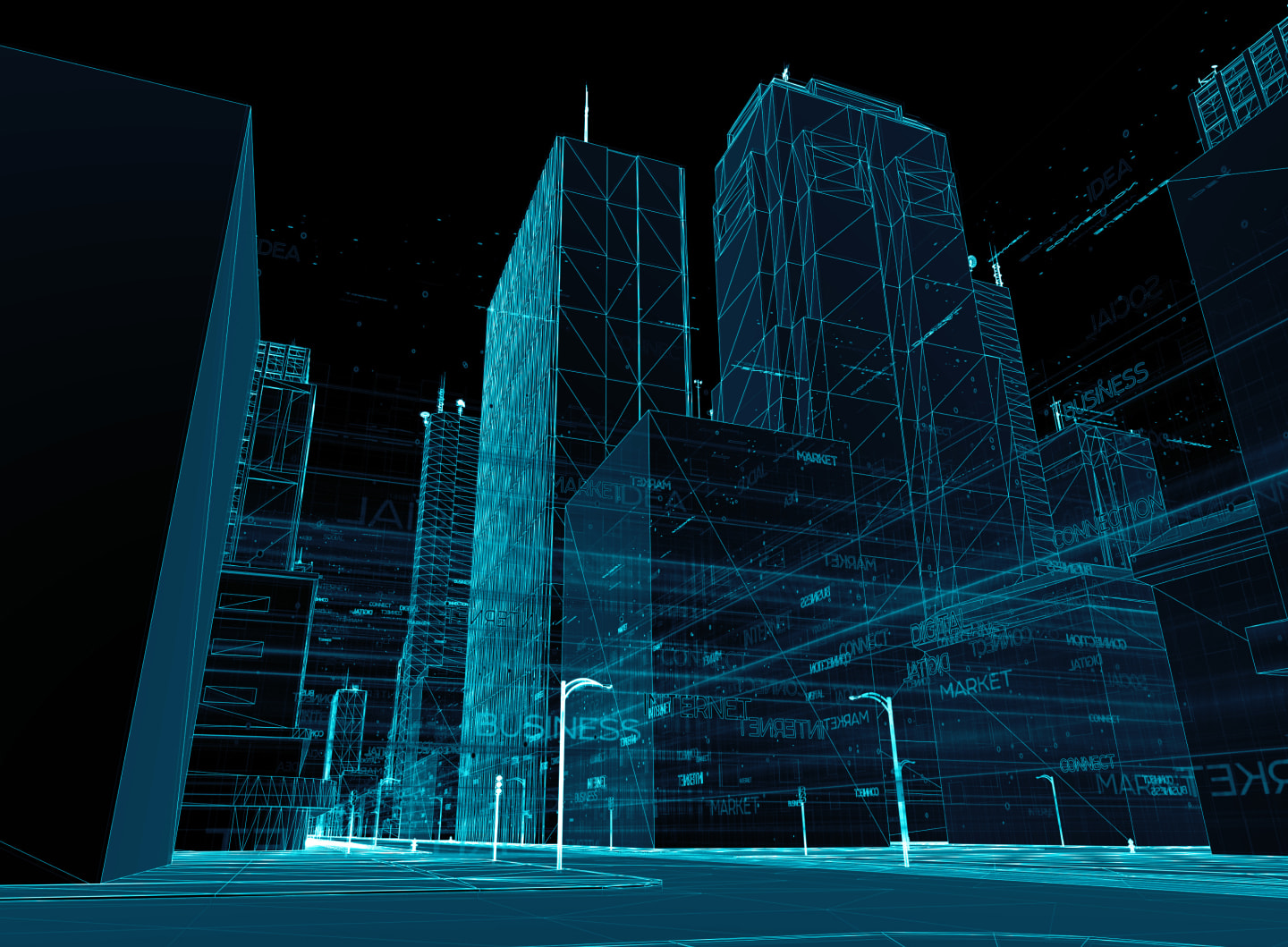

Performance at the highest level. Supports any IFC Format.
When do you join them?

The Viewer supports all IFC formats as well as the BCF XML format for seamless collaboration.

The individual BIM models are automatically merged into a digital twin with all construction information.

The beginner-friendly IFC Viewer enables you to work on the digital twin without extensive training.
Lightning loading of IFC files and high-performance movements in the Viewer.
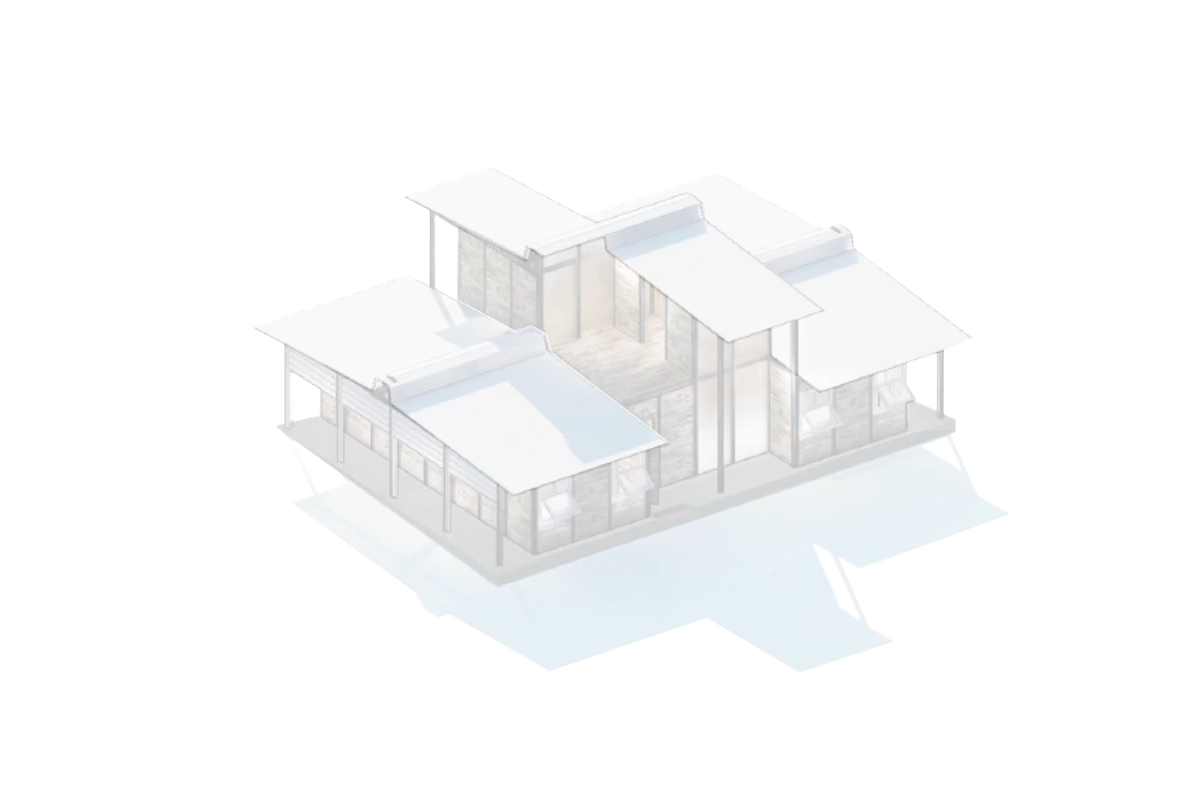

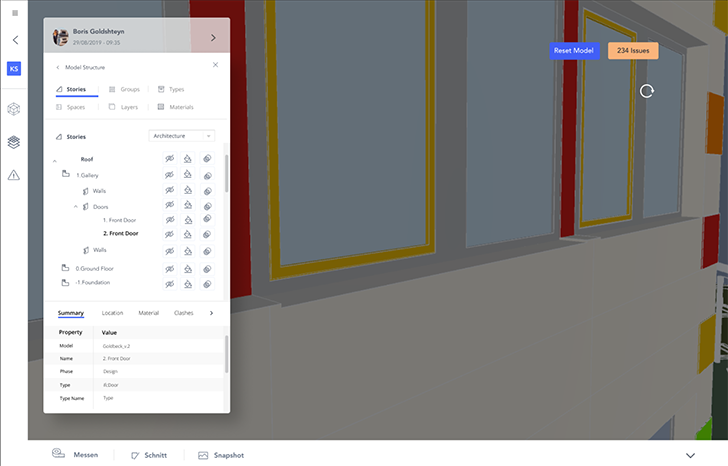
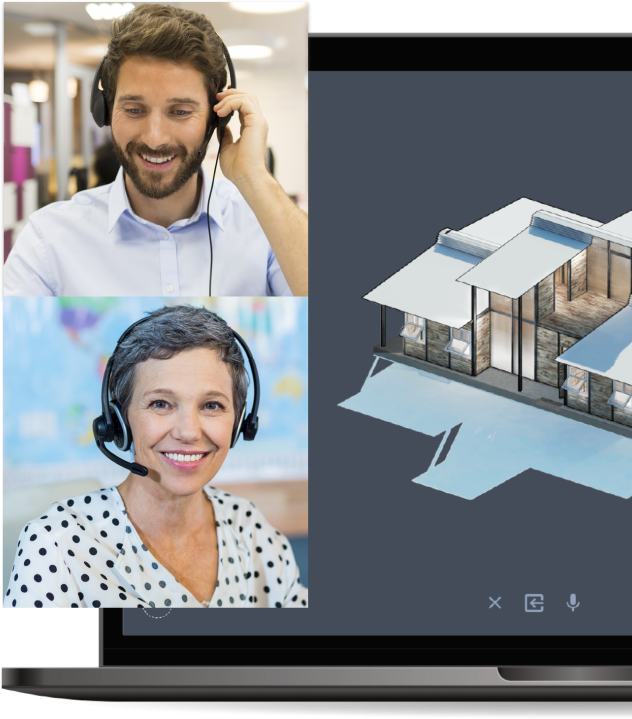
Would you just like to look at the first floor, the technical building equipment plan or a specific room? With the Visoplan IFC Viewer, filtering for specific data is no problem and can be done in no time.
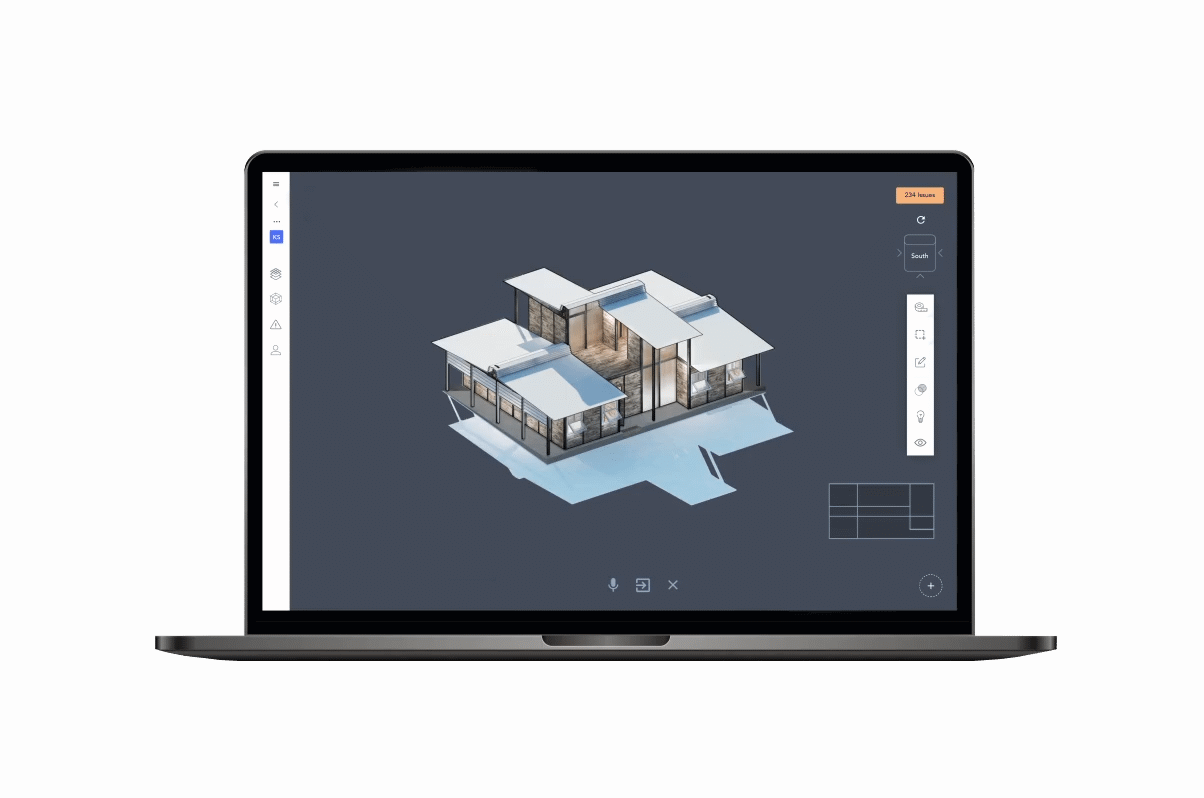

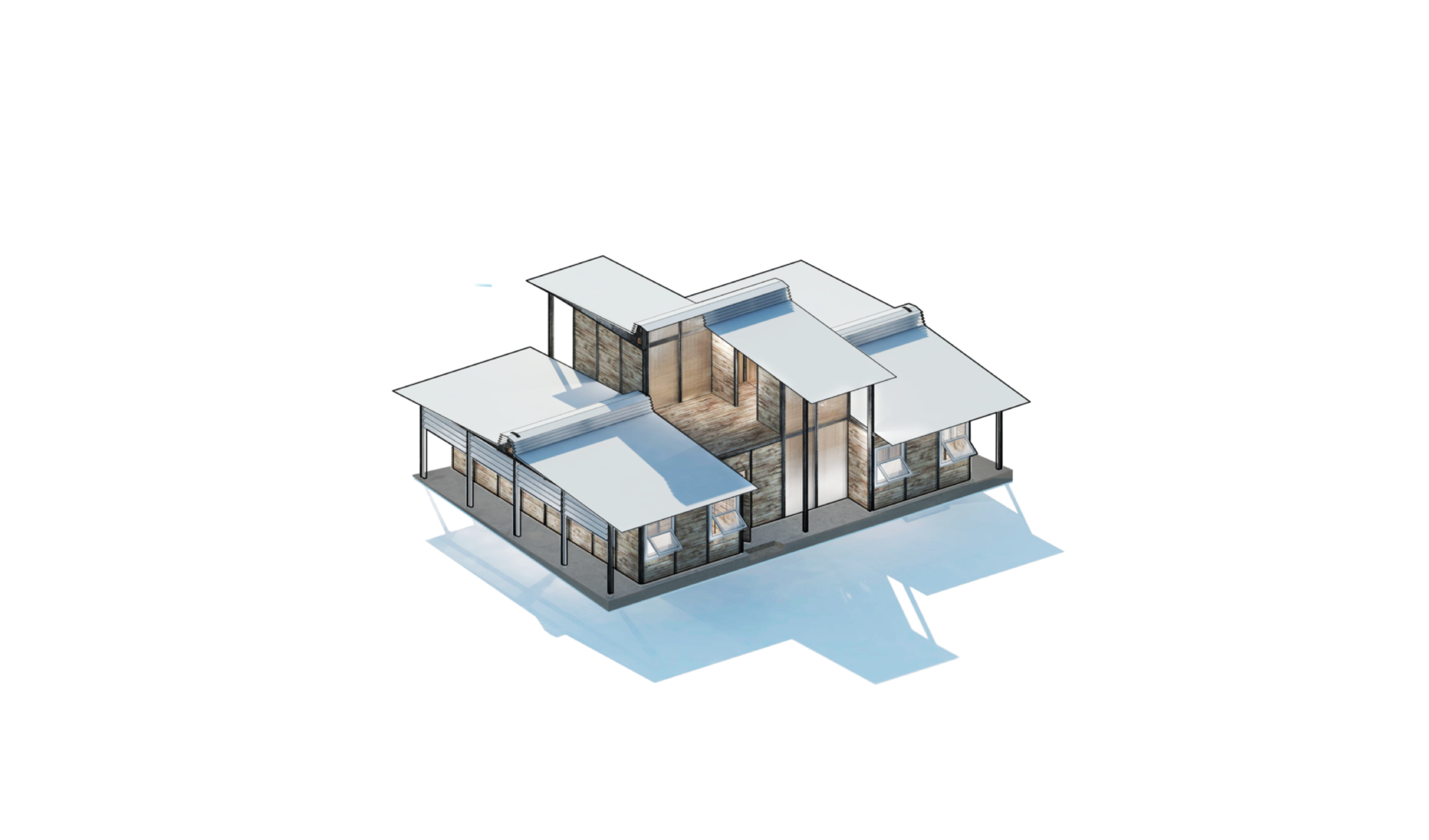

Our powerful IFC viewer with numerous additional functions such as measuring, cutting, marking and editing issues.
In the CDE with additional features such as the Document Management System, Model History, Issue Management and Dashboard.
Request a Trial